##How Does It Work?
It’s too simple:
1. Go to the Colorize Drawing model and you will see an example to understand the system quickly. On the left side you upload the image with the “Change File” button and below it you add a prompt of how you want it to be colored and how you want it to look.
2. Click on the “Generate image” button and if you wait a couple of seconds it will generate a colored drawing that you can download. If you are not logged in, it will ask you to register to be able to upload your drawing.
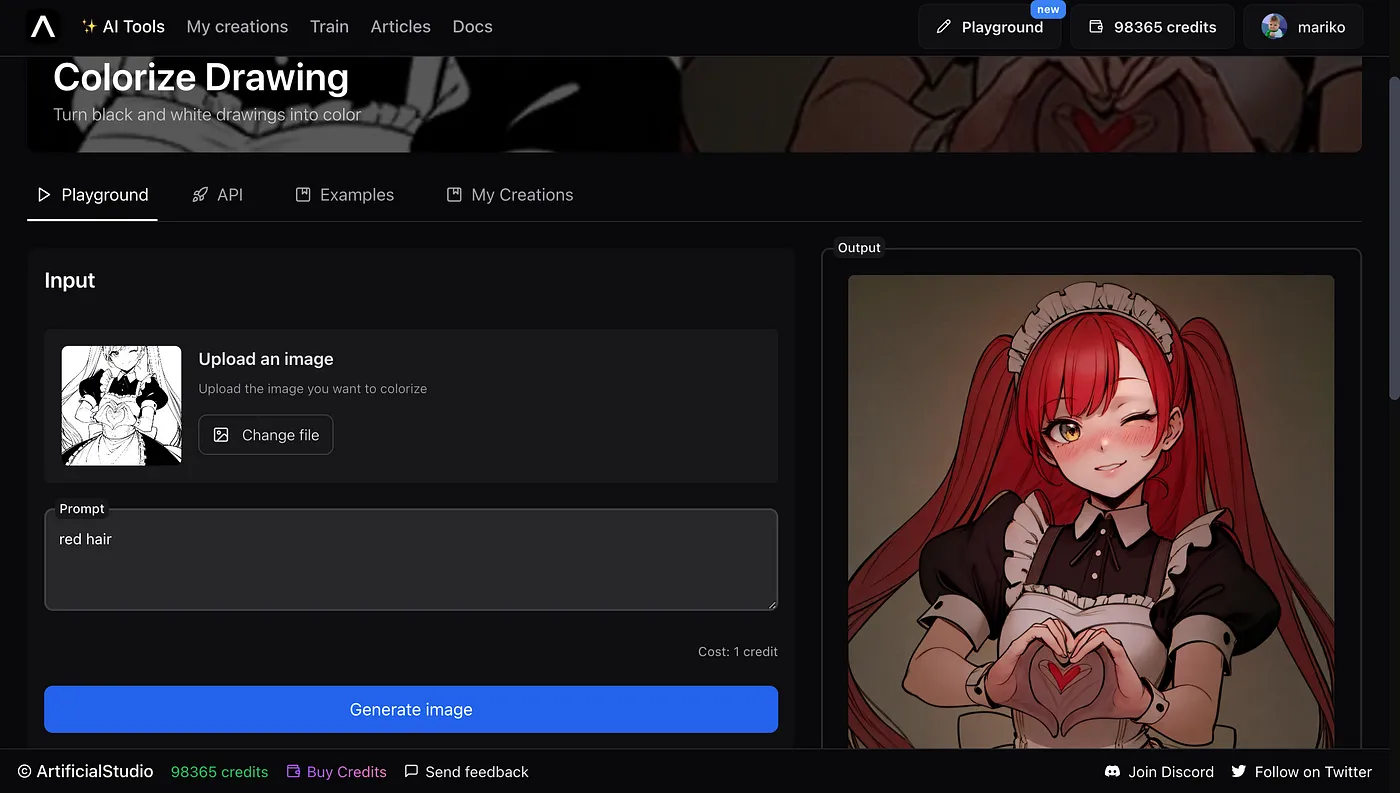
This was the result ⬇️

👉 If you want to explore all Artificial Studio’s AI tools, you can do so here.

