If you are looking for a way to create iOS-style emojis of your favorite characters, celebrities, or objects, you can use the Artificial Studio platform and its “Create emoji” model.
How Does It Work?
It’s too simple:
1. Enter the Create emoji of Artificial Studio (if you don’t have an account, it will ask you to register)
2. Type a prompt of the emoji you want to achieve, it can be a simple “A police cat” or something more complex like “Mark Zuckerberg”
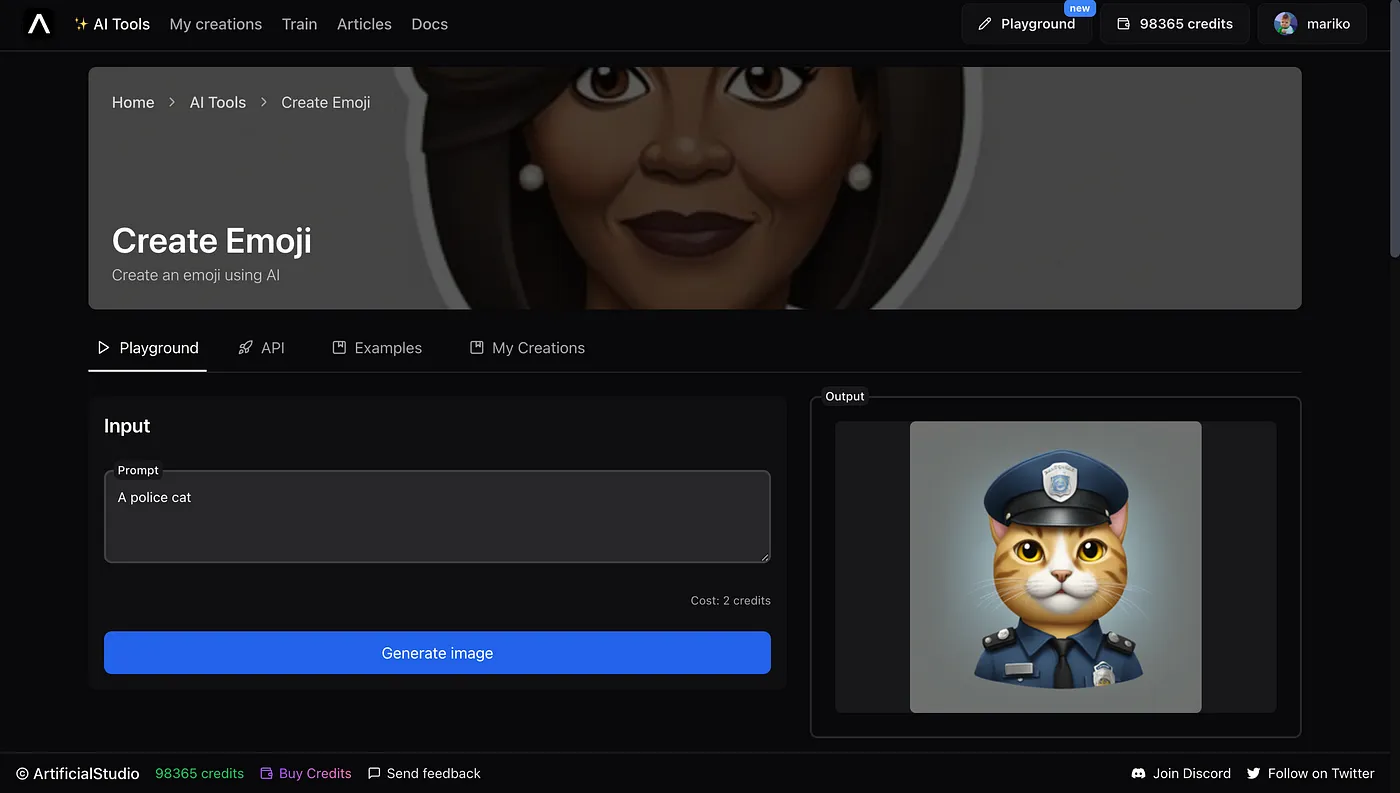
3. Click on “Generate image” button. Artificial Studio uses its AI to generate an emoji in the style of Apple.
Here I made an emoji version of Elon Musk and Mark Zuckerberg, what do you think? ⬇️
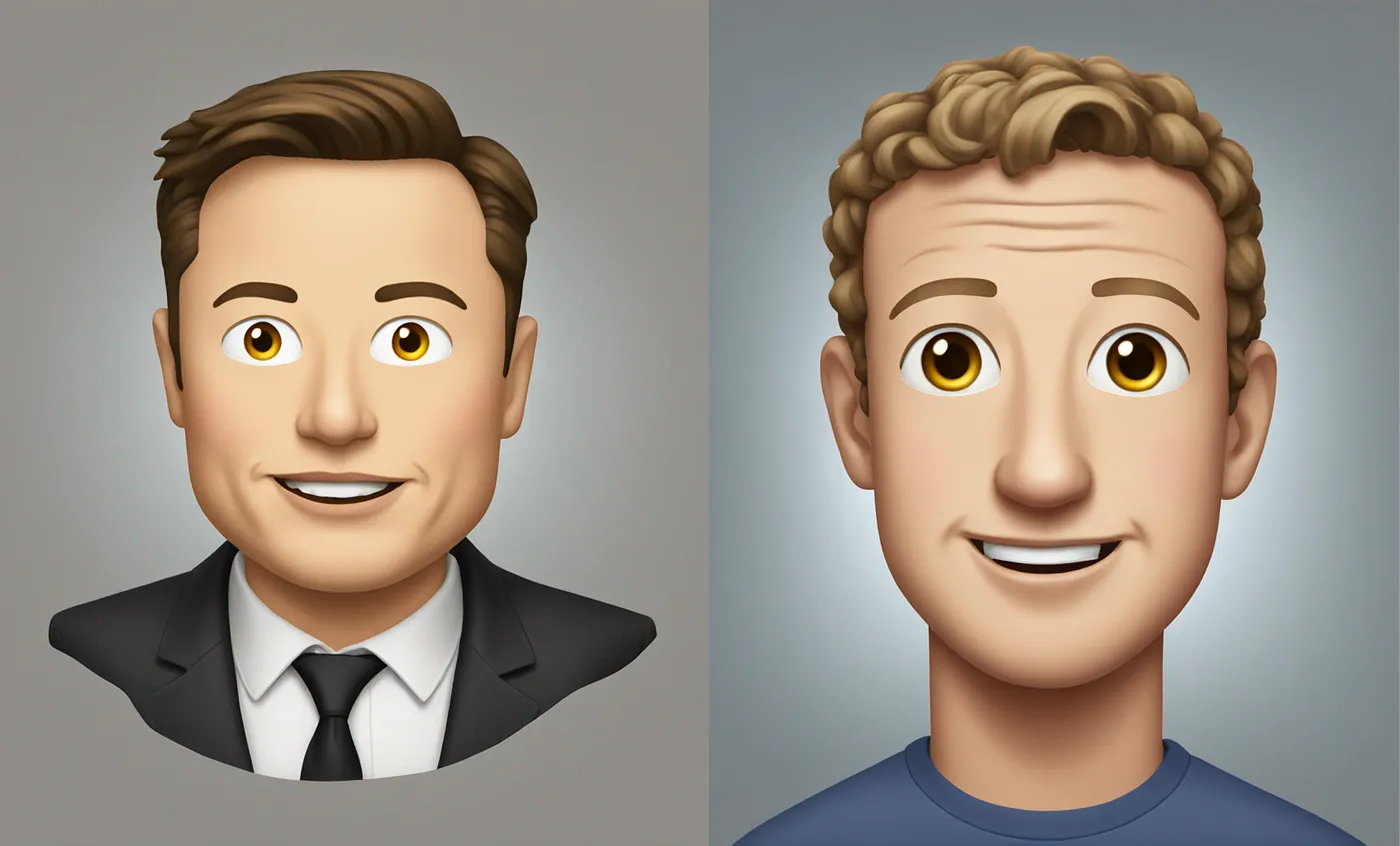
👉 If you want to explore all Artificial Studio’s AI tools, you can do so here.
