The steps are very simple:
Go to Artificial Studio’s Create Music tool, and you’ll see a section on the left where you can type your prompt describing the type of music you want and any other details you’d like to add.
Finally, click the blue “Generate audio” button.
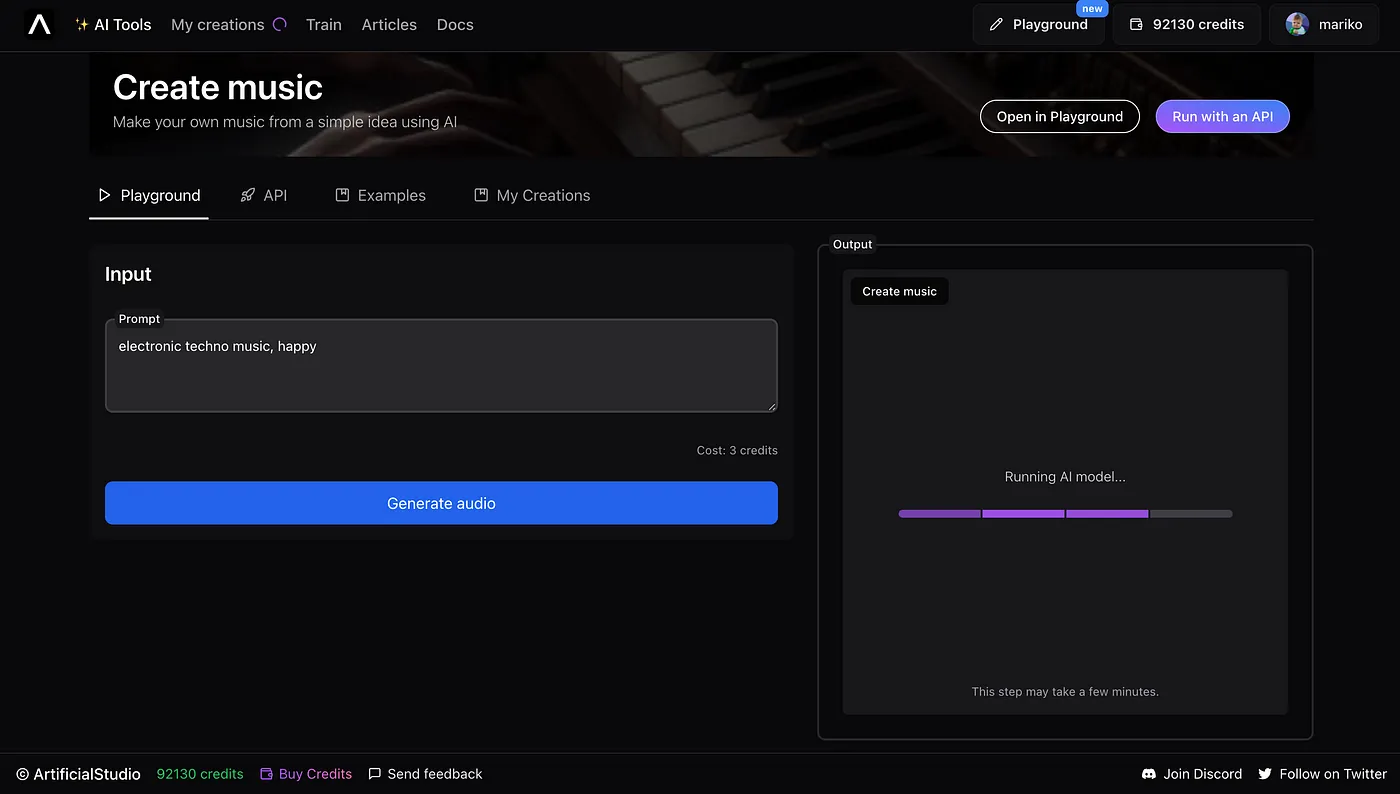
And that’s it! It’s that easy. If you’re not registered or logged in, you’ll be prompted to do so when you click that blue button. Remember, Artificial Studio gives you 15 free credits to try out the platform.
If you’re asking what the best AI music generator is, there are other well-known websites like Suno, Udio, Soundraw, or Loudly, but this tool for generating music with AI is practically free. The cheapest subscription for Artificial Studio gives you a total of 1,000 credits per month to spend on over 40 AI tools. Since the Create Music tool costs 3 credits per use, that’s just 3.6 cents per use (yes, you read that right, $0.036).
Although many musicians are speaking out against AI in music, this AI song maker can help spark your imagination to create masterpieces or simply produce quick, copyright-free content to use in your projects.
If you liked this, you’ll love the rest of the +40 AI tools that Artificial Studio has to create images, videos, audio and text!
Have fun!
