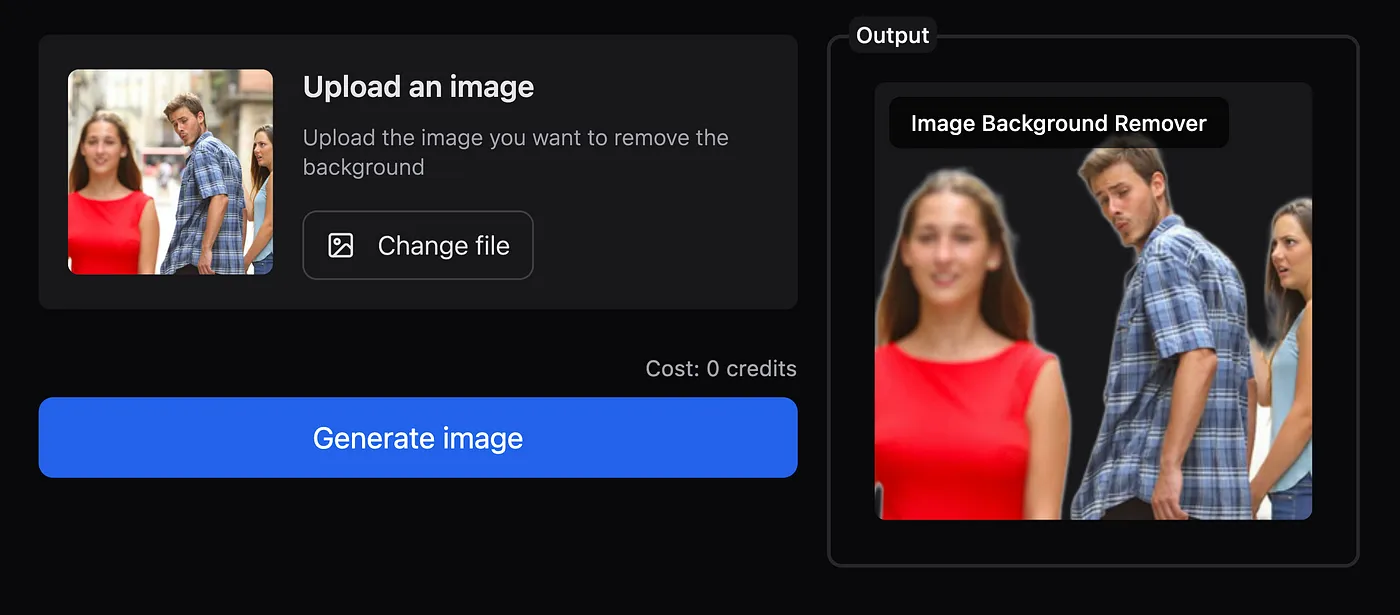If you need to remove the background from an image for free, the Remove Background AI tool by Artificial Studio makes it incredibly simple. With just a few clicks, you can generate a new image with a transparent background.
Step-by-step guide to using Remove Background for free:
-
Go to the Remove Background tool and click the “Change file” button inside the section Upload an image.
-
Select the image from which you want to remove the background. In this case, we are going to use the famous Distracted boyfriend meme.
-
After uploading your image, click the “Generate image” blue button. You don’t have to pay, subscribe or register.
-
Wait a few seconds while the AI analyzes your image and removes the background.
-
Your new free image with a transparent background will be displayed in the right side, in the section Output. You can download it by clicking the button on the right top corner.
It’s that easy! The Remove Background tool precisely detect and separate the main object from the background. This makes it perfect for editing product photos, creating graphics with styled backgrounds, or any situation where you need an image with a clean, transparent backdrop. The export that generates is a PNG.
It has a user-friendly interface and is free, ideal for graphic designers, ecommerce businesses, bloggers and anyone regularly working with image editing. Try it out today and take your image editing game to the next level!