Not only for meetings and events, you can also use this AI tool for any type of recording, such as a Youtube audio, or a simple speech to text. Let’s go to the simple guide:
Go to the “Audio to Text” template of Artificial Studio. On the left side you will see a space to upload your audio in the “Change file” button. After doing so, click on the blue “Generate text” button. And that’s it!
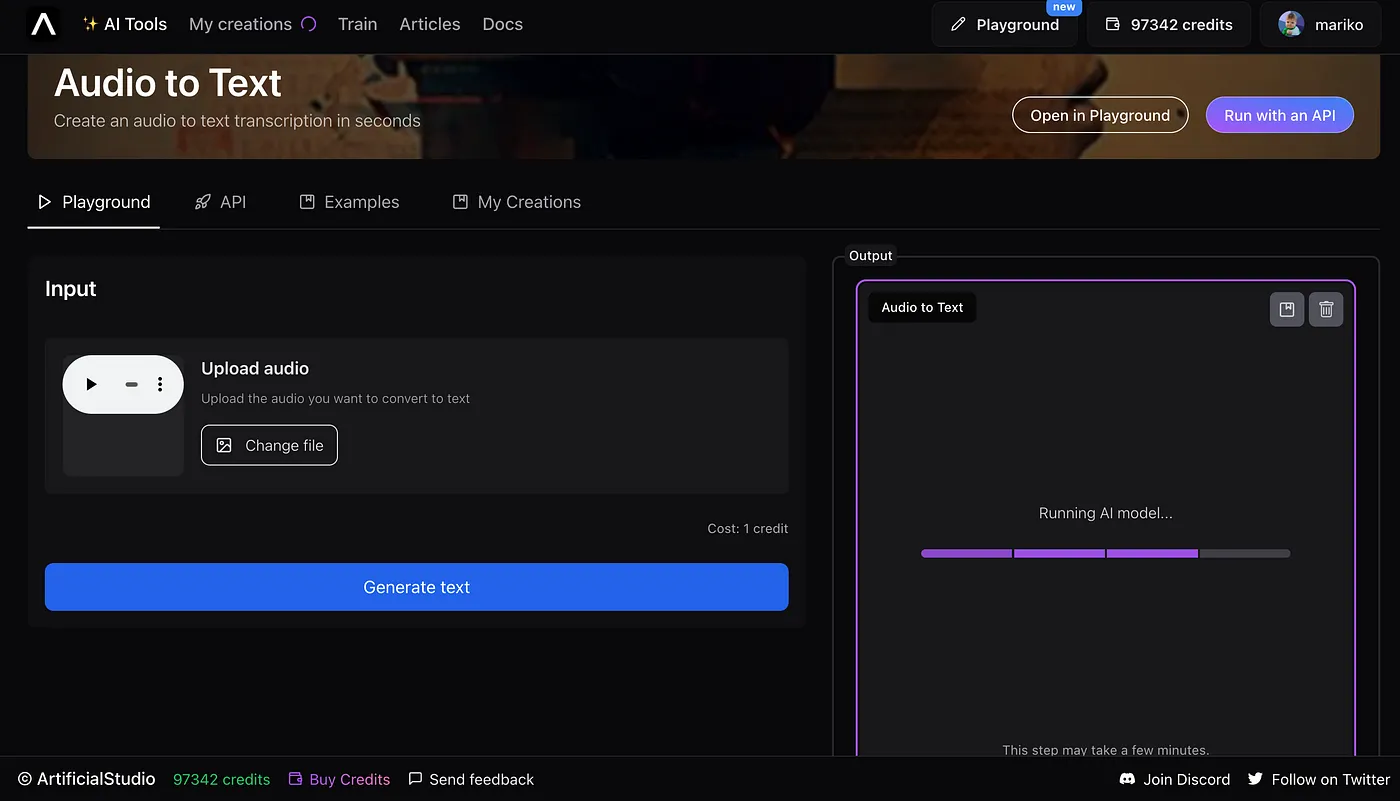
You just have to wait a few seconds and the transcript generator will do the work for you.
Although the other AI meeting notetakers achieve good results, such as Notta.ai, Tiverside.fm, Turboscribe.ai, Restream.io or Aurisai.io, Artificial Studio does it very quickly and with a simple click.
If you liked this, you’ll love the rest of the +40 AI tools that Artificial Studio has to create images, videos, audio and text!
